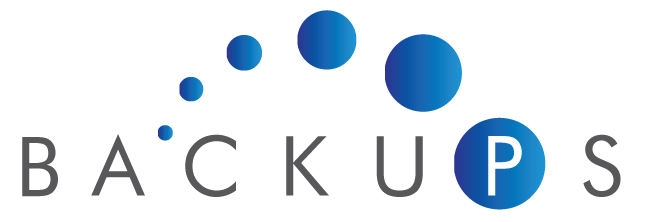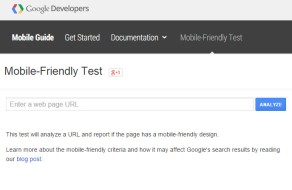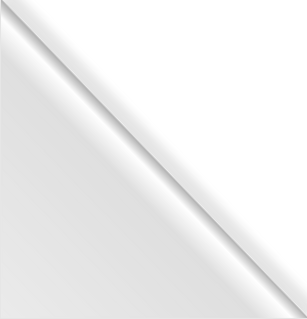Google was recently sending me messages in my webmaster account that my website was not mobile friendly. Google also clearly stated, that if I don’t fix the errors my website gets a lower mobile ranking. The remarks I got where : “Links where to close together”, “Format of content not adjusted to viewport”, “Images to big for mobile device”.
Of course as I don’t want that to happen I started investigating all the remarks and suggestions Google had send me, in order to solve this problem and avoid the “downgrade of my website in mobile ranking”. Although none of those remarks i got really made sense, as the website was looking fine on any mobile device, I started removing all content and did a recheck of the homepage in my website. And guess what : It did not matter. I removed the menu of which Google Webmasters was telling me that the links where to close together. I did not get any better results, the remarks in the webmasters mobile friendliness check remained. I removed my logo which Google indicated as being too big in size for mobile devices. Still no luck in getting this resolved. In the end my page was empty and the mobile friendly checker still was telling me that it was not a mobile friendly website. Funny isn’t it? No content and still not mobile friendly!
But there was also one remark in the webmaster tools that my website was blocking bots to some parts of it. Of course, as I did not want search engine to index the theme/images folder and images that came with plugins, I had added some lines in my robots.txt to block access to those parts. Parts I did not want the search engine to index and which I believed where useless to index. I don’t want my website being found over a image from a third party plugin. I dont like that at all and it does not make sense to me. So i had those blocked (see my robots.txt below).
Disallow: /wp-content/cache/
Disallow: /wp-content/plugins/someplugin/images/
Disallow: /wp-content/themes/mytheme/cache/
Disallow: /wp-content/themes/mytheme/images/
Disallow: /wp-content/upgrade/
But Google has different thoughts on that as removing my “Bot blocks” suddenly fixed all my mobile friendliness issues in the website. So i added back the content, the menu and the images. The links which where still at the same spacing, the content which was still the same way formatted and the same images which did not change in size. And gues what? Everything now suddenly was ok. Again it did not make any sense to me. So in the end the message I got from Google was not related to mobiles friendliness at all. Weird isn’t it? The block I innocently added, and only to block some cached images, theme images and images used by plugins, caused all mobile friendly issues I got in my webmasters account.
But what is even more weird is that, if you check the google webmasters on your robots.txt it does not mention that at all that. Not a word on that it does not like the blocking. You simply get a “ok” that your robots.txt is found and that there are no errors or warnings. If Google believes it is that important for mobile friendliness it should have told me in that same webmasters area in the robots.txt check that it does not like at all what I did in that file. The threat of downgrading my website in mobile ranking is like shooting on a mosquito with a canon.
Regardless what I added to the robots.txt that website should have passed the mobile friendly check. It should be a websites owners decision what he wants bots to index and what not. Moreover if you did add code to your robots.txt to block content for security reasons, copyrights or whatever reason one might have then why should google tell you indirectly to remove that and threaten you to set your website back in mobile-ranking?
You can do the google webmasters mobile friendly test here : Mobile Friendly Test